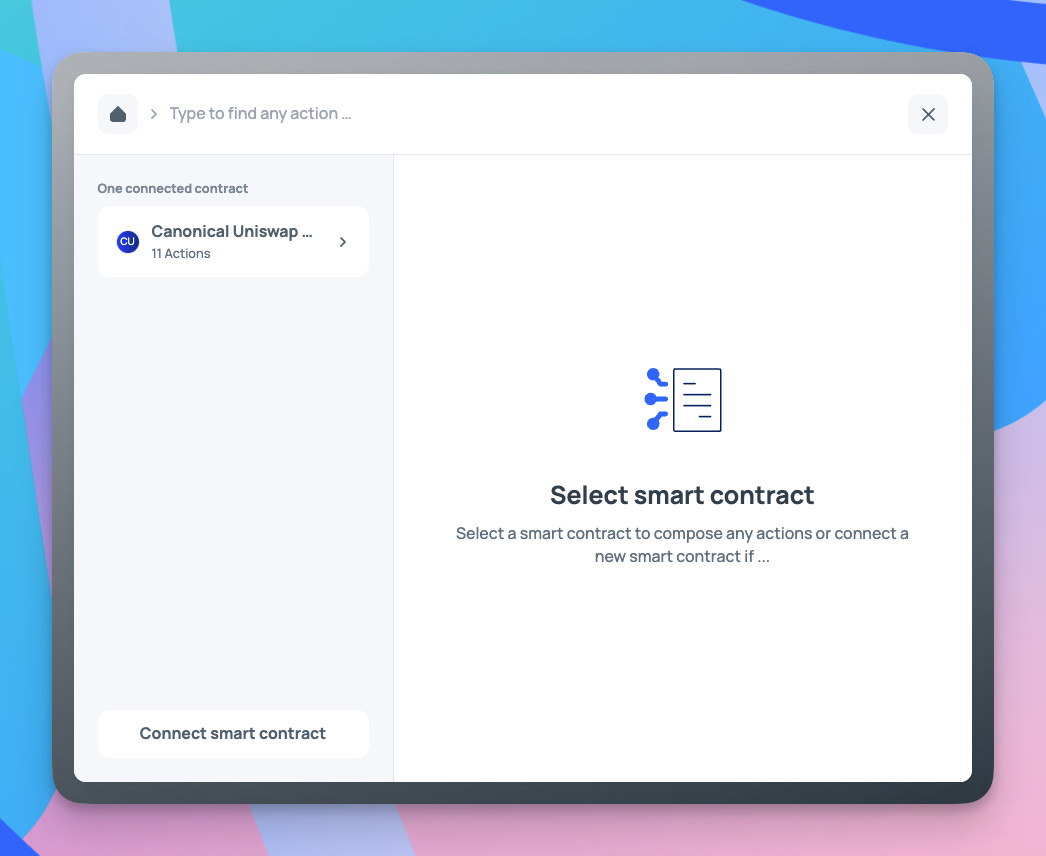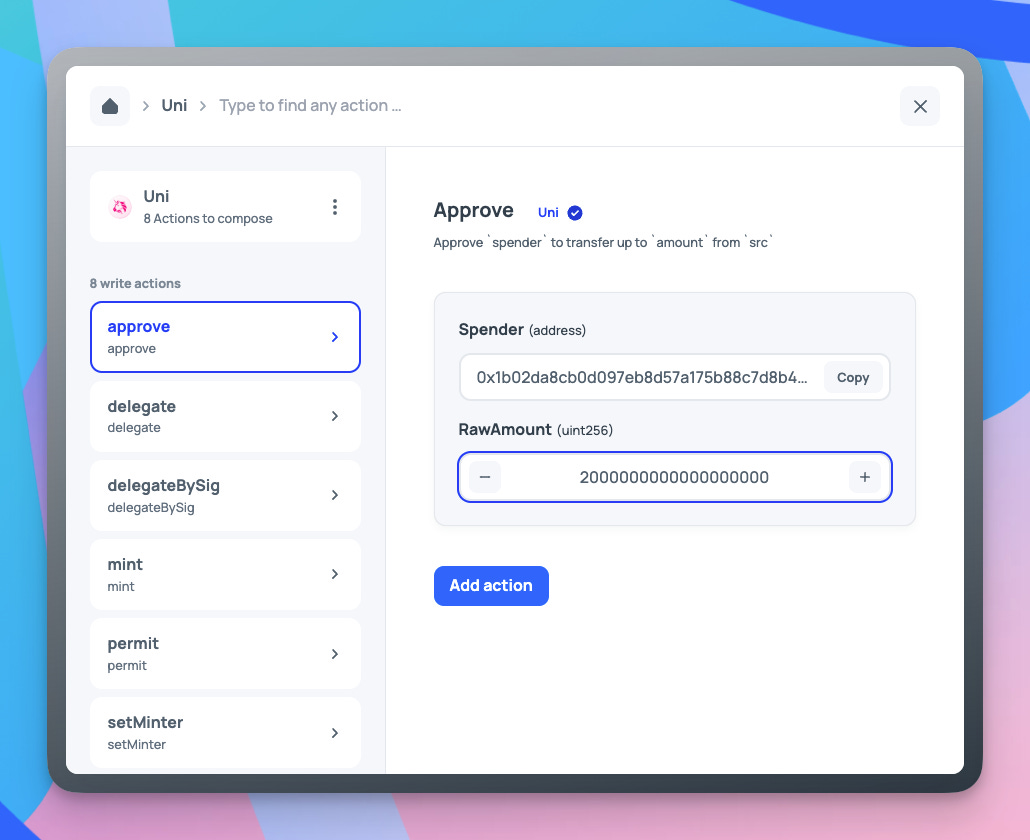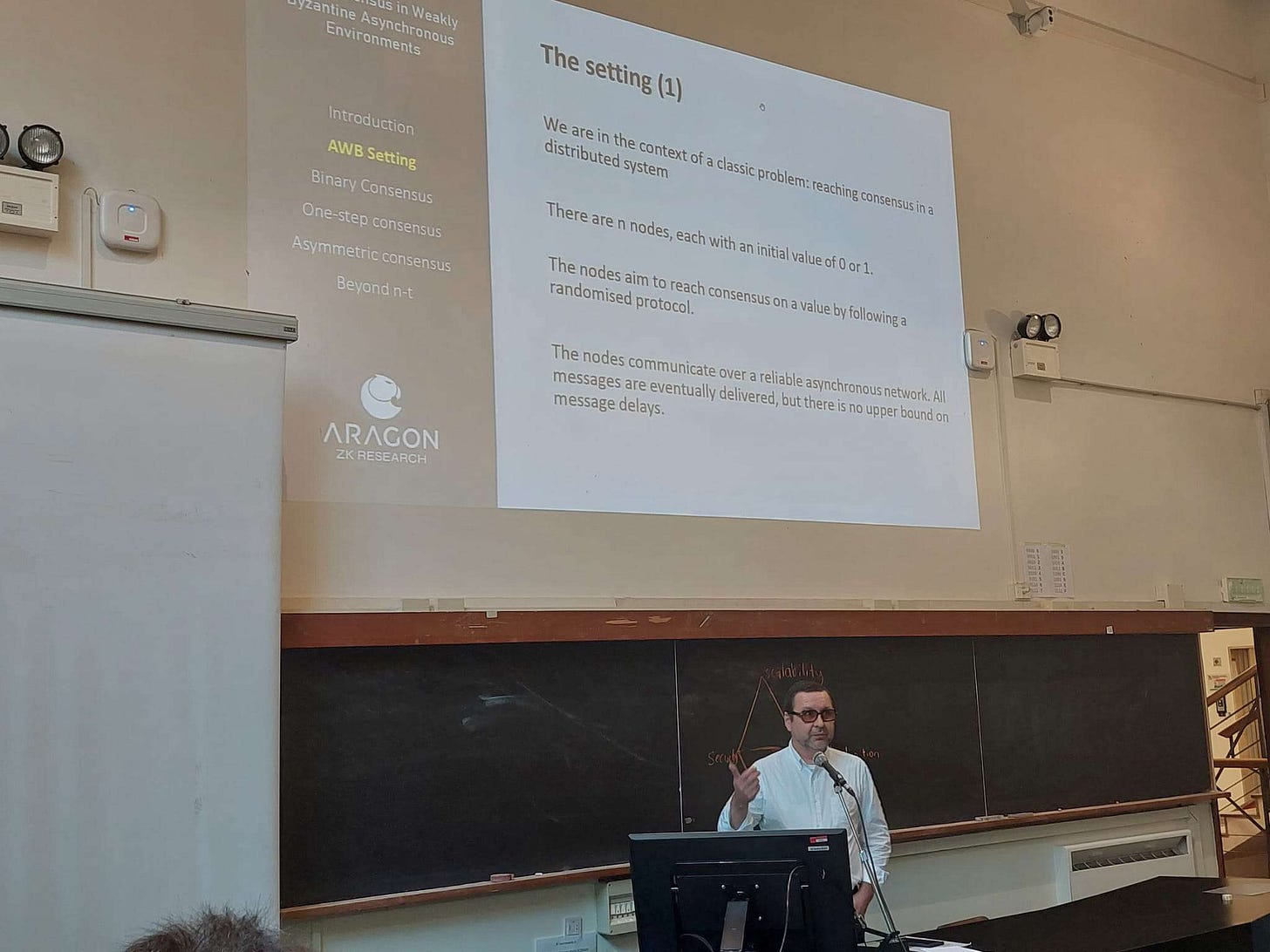Meet the new Smart Contract Composer
The new smart contract composer enables Aragon DAOs to connect with any contract, Learn how to build a plugin on Aragon OSx, Meet DAObox—the devs behind the new Lens and Kleros plugins
Top 3
We launched the Smart Contract Composer—a powerful tool in the Aragon App that allows DAOs to connect to any other contract in the web3 ecosystem. Swap tokens, mint NFTs, and more—directly from the App. Actions become executable once the proposal is passed. Completely autonomous, like it should be! Learn how to use the Smart Contract Composer in the highlight below.
The Aragon community has been busy building a variety of exciting plugins for DAOs built on Aragon OSx. Want to join them? Learn how to build a plugin in this guide and video. Have questions? Dive deeper into our docs and join our developer chat on Discord.
Meet DAObox, the developers who built Lens and Kleros plugins for DAOs built on Aragon OSx. Now, Lens communities can use Follow NFTs to vote in Aragon DAOs, and Aragon DAOs can leverage the optimistic governance and decentralized arbitration process from Kleros.
Meet the new Smart Contract Composer
Meet the new Smart Contract Composer, a powerful tool that allows your DAO to interact with any contract—without writing a line of code or ever leaving the Aragon App.
Here’s a quick demo of how it works using a Uniswap token swap as our example:
1: Create a proposal
To make the token swap executable, you will need to pass a proposal. So, start by creating a proposal from the DAO dashboard or the Governance tab. Fill out the details of the action you plan to execute so DAO members can make their decision.
2: Add a smart contract
Click “Add action” and “Smart contract composer.” Click “Connect smart contract” on the lower righthand corner.
Now, paste in the address you want to interact with. We recommend you get the address from a trustworthy source like Etherscan.
3: Validate the address
This is a security step that helps you make sure you’re interacting with a verified smart contract address. When it’s verified on one platform, go ahead and proceed!
4: Choose the smart contract, select an action, and fill out the information
Now, select the smart contract from the menu on the left. You’ll see all the actions you can choose appear in the menu. Choose the action you would like to execute and fill out the information.
When you’re done filling out the information, click “Add action.”
You can keep adding new contracts and actions until your action sequence is complete and you’re ready to post the proposal.
5: Post the proposal and wait for members to cast their votes
Review the proposal for accuracy and sign a transaction to post it to your DAO. Wait for members to cast their votes.
6: If the proposal passes, the actions will become executable
If the proposal passes, any wallet address can click “Execute” and sign a transaction to execute the actions. Then, the action will be complete!
Read more about how to swap tokens using the Smart Contract Composer here or watch the video:
Votes
No new votes.
Proposals
New discussions:
Consolidation of assets by ANTholder
Network Highlights
Learn how to build a plugin!
Plugins extend the functionality of what your DAO can do. They can be related to governance, membership, asset management, and more. You can think of them as apps you install and uninstall on your phone or computer, enabling modular, adaptable organizations—even on an immutable blockchain!
Plugins are built using Solidity. We published some simple demos on how to build a plugin, so you can learn the basics quickly and start creating the tools that will enable the next generation of DAOs!
Dive into the guide or the video below:
Meet DAObox, the team behind the new Lens and Kleros plugins
DAObox is a team with the goal to make DAOs accessible to everyone. Check out the plugins they’ve built!
🌿 The Lens plugin: Lens Voting
The Lens plugin makes it possible to govern your DAO on Aragon OSx using Lens Follow NFTs. When you follow a Lens account, you’re given a Follow NFT, which can be encoded with additional value.
Imagine if all accounts following a specific Lens profile could immediately get voting power in a new DAO related to their shared interest…..That’s what the DAObox team has built!
Features:
getVotingToken: Retrieve the DAO's voting token, which is implemented as an interface for Lens Follow NFTs.totalVotingPower: Verify your voting power within the DAO.createProposal: initiate new majority voting proposals within the DAO.isMember: checks if an address has voting power at the block number when it’s called._vote: enables voting on proposals._canVote: indicates whether an address can vote.
🏛️ The Kleros plugin: Optimistic Proposals
The Kleros plugin integrates with the subjective oracle so DAOs built on Aragon OSx can use optimistic governance.
In optimistic governance, anyone can deposit collateral to submit a proposal. Their proposal can be challenged during a waiting period. If the proposal is not challenged, it passes and can be executed. If it is challenged, then Kleros jurors review evidence presented by both sides to determine if the challenge was valid.
Events
No upcoming events.
Past events:
We hosted a twitter space with Aragon ZK Research and Aztec to discuss their progress on the Nouns Private Voting Research Sprint. Check out their second progress report here.
Members of the Aragon ZK Research guild also spoke at the Distributed Ledger Technology Workshop in Bologna.
Pictured below are Alex Kampa and Vincenzo Iovino:
Ivan, Head of Ecosystem, spoke at EDCON and Blocksplit:
CTAs
Try the Smart Contract Composer in the Aragon App
Have a great weekend!
—Aragon Growth Guild